CATEGORIA RETRACTABLE EN PUNBB
Página 1 de 1.
 CATEGORIA RETRACTABLE EN PUNBB
CATEGORIA RETRACTABLE EN PUNBB
Con este tuto aprenderan a como retractar las catgorias al estilo invision
el resultado
Bueno, entonces la parte del template:
>Panel de administracion
>Visualización
>Templates
>General
>index_body
Le damos a y remplazamos todo el template por este codigo:
y remplazamos todo el template por este codigo:
Información general:
Creador :
Admin
Fecha de creacion
17/07/10
Codigo para..
>Firefox
>Goggle Chrome
>Safari
>Opera
>IExplorer
PunBB
Probado por :
Admin
el resultado
- Spoiler:


Bueno, entonces la parte del template:
>Panel de administracion
>Visualización
>Templates
>General
>index_body
Le damos a
- Código:
<div class="pun-crumbs">
<p class="crumbs"><a href="{U_INDEX}">{L_INDEX}</a><strong>{NAV_CAT_DESC}</strong></p>
</div>
<div class="main"><script type="text/javascript">var num= 0; var curc;</script>
<!-- BEGIN catrow -->
<!-- BEGIN tablehead -->
<div class="main-head" onClick=" if(this.nextSibling.style.display=='none') {my_setcookie(this.firstChild.id,'0',0,0); this.nextSibling.style.display='block';} else {my_setcookie(this.firstChild.id,'1',1,0); this.nextSibling.style.display='none'; }" style="cursor:pointer;">
<div class="page-title" id="cret">{catrow.tablehead.L_FORUM}</div><script type="text/javascript">curc= document.getElementById('cret'); curc.id+=(++num)+'_'+escape(curc.innerHTML);</script>
</div>
<div class="main-content">
<script type="text/javascript">if(my_getcookie(curc.id)=='1') curc.parentNode.nextSibling.style.display='none';</script>
<table cellspacing="0" class="table">
<thead>
<tr>
<th class="tcl">{L_FORUM}</th>
<th class="tc2">{L_TOPICS}</th>
<th class="tc3">{L_POSTS}</th>
<th class="tcr">{L_LASTPOST}</th>
</tr>
</thead>
<tbody class="statused">
<!-- END tablehead -->
<!-- BEGIN forumrow -->
<tr>
<td class="tcl" style="padding-right: {catrow.forumrow.INC_LEVEL_RIGHT}; padding-left: {catrow.forumrow.INC_LEVEL_LEFT};">
<span class="status" style="margin-right: -{catrow.forumrow.INC_WIDTH_ICON}; margin-left: -{catrow.forumrow.INC_WIDTH_ICON};">
<img title="{catrow.forumrow.L_FORUM_FOLDER_ALT}" src="{catrow.forumrow.FORUM_FOLDER_IMG}" alt="{catrow.forumrow.L_FORUM_FOLDER_ALT}" />
</span>
<h{catrow.forumrow.LEVEL} class="hierarchy"><a href="{catrow.forumrow.U_VIEWFORUM}" class="forumtitle">{catrow.forumrow.FORUM_NAME}</a></h{catrow.forumrow.LEVEL}>
{catrow.forumrow.FORUM_DESC}
<!-- BEGIN switch_moderators_links -->
{catrow.forumrow.switch_moderators_links.L_MODERATOR}{catrow.forumrow.switch_moderators_links.MODERATORS}
<!-- END switch_moderators_links -->
{catrow.forumrow.L_LINKS}{catrow.forumrow.LINKS}
<strong>{forumrow.L_SUBFORUM_STR}</strong> {forumrow.SUBFORUMS}
</td>
<td class="tc2">{catrow.forumrow.TOPICS}</td>
<td class="tc3">{catrow.forumrow.POSTS}</td>
<td class="tcr">{catrow.forumrow.LAST_POST}</td>
</tr>
<!-- END forumrow -->
<!-- BEGIN tablefoot -->
</tbody>
</table>
</div>
<!-- END tablefoot -->
<!-- END catrow -->
</div>
<!-- BEGIN switch_on_index -->
<div class="main-box clearfix">
<ul>
<li><a href="{U_TODAY_ACTIVE}">{L_TODAY_ACTIVE}</a></li>
<li><a href="{U_TODAY_POSTERS}">{L_TODAY_POSTERS}</a></li>
<li><a href="{U_OVERALL_POSTERS}">{L_OVERALL_POSTERS}</a></li>
</ul>
<!-- BEGIN switch_delete_cookies -->
<p class="right">
<a href="{switch_on_index.switch_delete_cookies.U_DELETE_COOKIES}">{switch_on_index.switch_delete_cookies.L_DELETE_COOKIES}</a>
</p>
<!-- END switch_delete_cookies -->
</div>
<!-- END switch_on_index -->
Información general:
Creador :
Admin
Fecha de creacion
17/07/10
Codigo para..
>Firefox
>Goggle Chrome
>Safari
>Opera
>IExplorer
PunBB
Probado por :
Admin
Página 1 de 1.
Permisos de este foro:
No puedes responder a temas en este foro.
 Índice
Índice
 Mensajes
Mensajes Localización
Localización